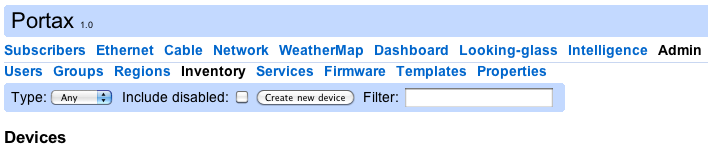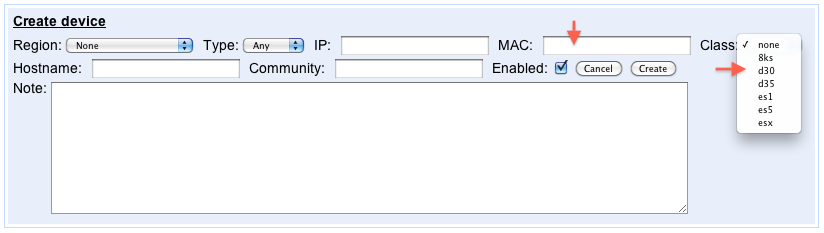Access switch bootstrap step-by-step guide
New access device won't be able to acquire IP address using DHCP protocol unless you fullfill following steps in Portax GUI.
- Login as administrator user
- Open Admin/Inventory
- Hit Create new device
- Enter new access device's MAC address and select correct DHCP Class
- Hit Create button
Now you are ready to complete the bootstrap process of the new device.
Last modified
14 years ago
Last modified on Jan 29, 2010, 12:05:56 PM
Attachments (2)
- PortaxCreateDevice.png (24.7 KB ) - added by 14 years ago.
- PortaxModifyDevice.png (28.0 KB ) - added by 14 years ago.
Download all attachments as: .zip
Note:
See TracWiki
for help on using the wiki.