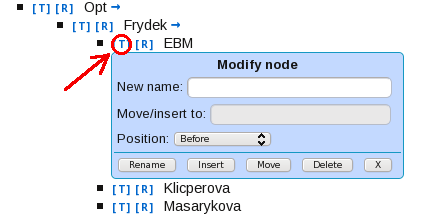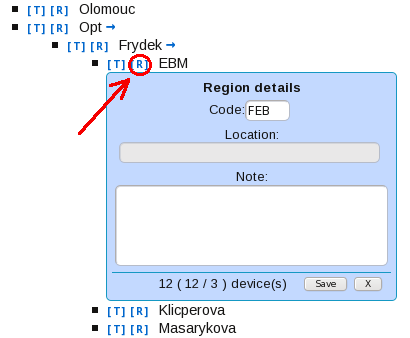Regions management in portax
Regions in Portax are implemented like hierarchical tree. For management interface go to Admin menu, Inventory submenu and Modify any device.
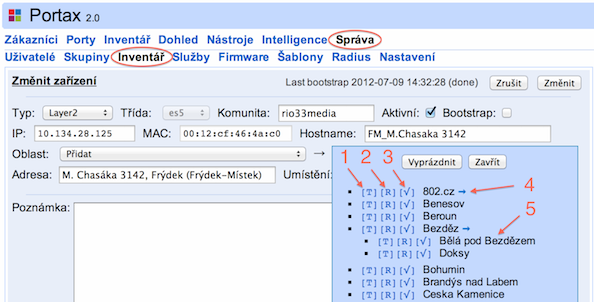
- show tree details box - edit region name, move, add, delete...
- show region details box - edit shortcut, notice, uir ...
- select region - insert region to form and quit
- subregions indicator
- region name - show subregions when exists or select region and quit
Similar widget with management capabilities is located in Dashboard.
Tree detail
- New Name - new name for active region or name of newly inserted region
- Move/insert to - click to select region where to move active or insert new region
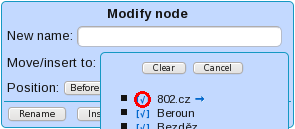
- Clear - clear selection and close box
- Cancel - close region select box
- select by clicking on marked sign
- show/hide subregions by clicking region name
- Position - position related to region selected in previous step
- Rename - rename active region
- Insert - insert new region
- Move - move active region to new position
- Delete - delete active region ( !!! with all subregions)
- X - close detail box
Region detail
- Code - shortcut of region name
- Location - when enabled, click to select location details
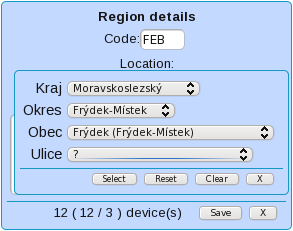
- Select - select current state and close box
- Reset - reset state to last selected
- Clear - clear selection and close box
- X - close box
- Note - notes for region
- Save - save changed values
- X - close detail box
status line: count of devices in active region and subregions ( count of devices only in active region / count of disabled devices in active region and subregions)
Last modified
12 years ago
Last modified on Jul 10, 2012, 1:32:45 PM
Attachments (5)
- tree8.png (13.4 KB ) - added by 14 years ago.
- tree2.png (12.9 KB ) - added by 14 years ago.
- tree4.png (8.4 KB ) - added by 14 years ago.
- tree6.png (14.7 KB ) - added by 14 years ago.
- tree1.png (125.1 KB ) - added by 12 years ago.
Download all attachments as: .zip
Note:
See TracWiki
for help on using the wiki.